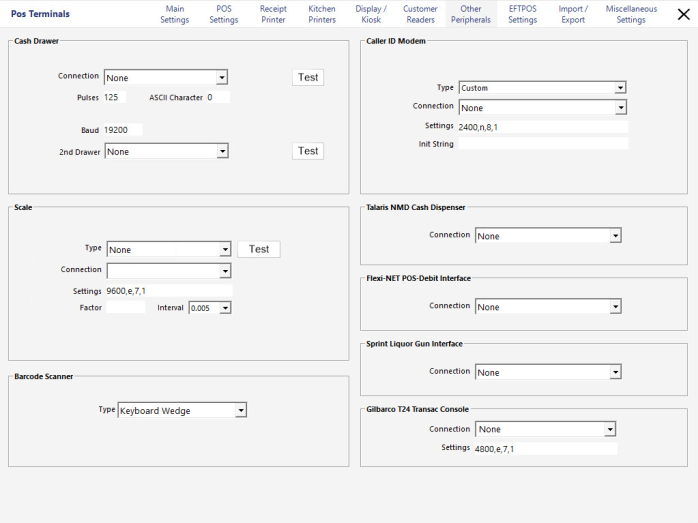
To connect a scale to a POS Terminal, go to Setup > POS Terminal > Modify > Other Peripherals > Scale.
Change the Type to the scale model you are connecting and set the Connection Port. Configure the Settings.
The syntax of this setting is very important.
The correct format is: <Baud Rate>, <Parity>, <Data Bits>, <Stop Bits>.
Factor field is used only for some scales.
For example, the Cas PDII will send data to Idealpos of 4kg as 4000kg.
With the factor set correctly, Idealpos can work out the correct weight as 4kg.